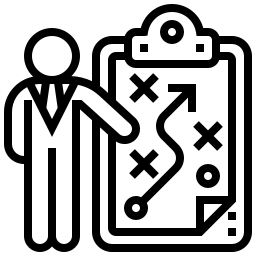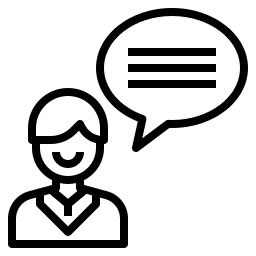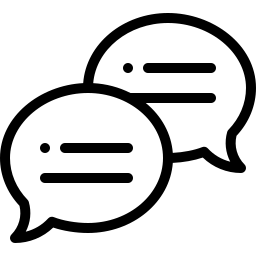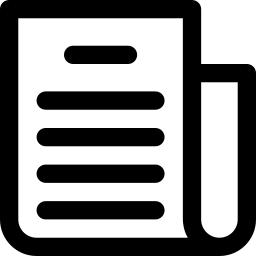If you are having an issue connecting to Perfect Swing, try checking your connection to the internet, and then force closing the app, most connectivity issues can be solved by force closing the app and starting it again. The Perfect Swing servers only have 15 minutes of downtime during server maintenance, and it is always announced ahead of time. If the Perfect Swing servers are down, you will see a notice when opening the game.
How to close an app on Android:
- Swipe up from the bottom, hold, then let go. Then swipe up on the app.
How to close an app on iOS:
- On an iPhone X or later, or an iPad with iOS 12 or later, or iPadOS, from the Home screen, swipe up from the bottom of the screen and pause slightly in the middle of the screen. On an iPhone 8 or earlier, double-click the Home button to show your most recently used apps
- Swipe right or left to find the app that you want to close.
- Swipe up on the app's preview to close the app.